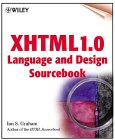
ISBN 0-471-37485-7
656 pages
March, 2000
Book Outline
The XHTML 1.0 Language and Design Sourcebook
The Next Generation of HTML
Site URL: http://www.iangraham.org/books/xhtml1/
by Ian S. Graham
The XHTML 1.0 Language and Design Sourcebook is a complete guide to Web design using HTML 4.01, XHTML 1.0, and CSS. Designed to teach you the how and why of Web design, the first 20 chapters provide progressively more details of these languages and of page design, with particular emphasis on universal, cross-browser, approaches. These chapters also discuss the differences between HTML and the newer XHTML language, and describes how to easily build XHTML documents that work well in both worlds.
Most professional developers are always in need of simple, easy-to-use HTML, XHTML and CSS references. To serve this purpose, Chapters 21 provides a detailed reference to all markup tags defined in HTML 4.01 and XHTML 1.0, while Chapter 22 is a similarly detailed reference to the Cascading Style Sheet language. Combined with Chapter 17 (a review of proprietary Netscape, Microsoft, and WebTV extensions) these chapters provide one of the most complete HTML and CSS references available. To further help make these chapters useful, there are many references from sections describing individual tags or CSS properties to the sections in the book where they are discussed in detail. Also useful are the five technical appendices that concisely explain such issues as character sets, colors and color names, and language identification tags.
Additional Information available at the Web site. Finally, this supporting Web site (available as a downloadable archive) provides much additional information, including: an online version of the book's Reference chapter; all book examples in online form; example style sheets; extra material discussing MIME types; and example documents illustrating character and entity references and color names.
Chapter Descriptions
- Chapter 1: Introduction to Markup
- An introduction to the basic principles of markup and style sheet
control of rendering.
- Chapter 2: HTML and XHTML
- A discussion of the similarities and differences between HTML 4.0 and
the new XHTML 1.0 language.
- Chapter 3: Basic Document Structure
- A review of the basic structure of XHTML documents, including comments,
character and entity references, the title element, and CSS
style sheet basics.
- Chapter 4: Inline Text Markup
- A tutorial and discussion of all the X/HTML inline markup
elements, such as em, acronym, or sup. This also
includes
an review of CSS properties that can control the formatting of inline
elements, and an intruductory section on the syntax for CSS instructions.
- Chapter 5: HyperText Linking
- A discussion of hypertext linking (the anchor element) and the role of
the href, id and target attributes. This also
discusses CSS-control of link rendering using the
:link, :visited, :active, :hover,
and :focus pseudo-classes.
cursor formatting
- Chapter 6: Inline Images
- A detailed description of the img element and the various
attributes used with it. This also discusses the use of CSS to control
formatting (margins, padding spaces, borders, alignment) and
size-scaling of images.
- Chapter 7: Block and Special Elements
- A description of the main X/HTML block-elements (e.g., p,
blockquote, pre, etc.) and the various CSS margin, border
and padding properties that can control the formatting of these elements.
This chapter also looks at "special" elements such as ins and
del, and also list elements.
- Chapter 8: Replaced Elements
- Many elements, such as img, applet, and iframe,
are replaced by content the element references. Such replaced elements
have special formattign properties associated with them. These elements,
and the formatting properties associated with them, are reviewed here.
- Chapter 9: Imagemapped Images
- Imagemapping lets you create a single image in which different regions
of the image are links to different locations. This chapter explains the
how the different imagemapping mechanisms work, and describes the
advantages and disadvantages of each.
- Chapter 10: Graphics Issues
- Graphics for use on the Web must be in suitable formats, and must be
quick to download. This chapter reviews the basic technology of computer
graphics, with emphasis on those aspects important for creating
graphics files suitable for the Web.
- Chapter 11: Floating Elements
- In XHTML, img and a few other 'replaced' elements (e.g.,
iframe and applet) can be "floated" to the
left or right margin, with subsequent text "flowing" around the image.
Using CSS, this "floating" mechanism can be extended to other elements,
allowing for floated paragraphs or headings. This chapter describes the
different ways that content can be "floated", and points out ways to work
around browser problems with this feature.
- Chapter 12: Frames and Framesets
- The frameset and frame elements let an author construct
a document consisting of multiple "frames", each frame containing a different
XHTML document. This chapter explains how these elements work, and
describes the types of situations where this mechanism can be useful --
and also where it it not!
- Chapter 13: Positioning of Elements using CSS
- CSS provides special properties for controlling the position
of content on the display, and for positioning content that does not
"scroll" when the browser window is scrolled. This chapter describes
these properties in detail, and uses several example document to
illustrate how they work.
- Chapter 14: Table Markup, Part 1
- This chapter describes the basic table markup elements: table,
caption, tr, td, and th, and the various
attributes (cellpadding, cellspacing, bgcolor
and align) that can control the formatting and layout of
table and their content. This section also points out how to design
tables that render identically on all browsers, and illustrates the
important differences in table rendering between different browsers.
- Chapter 15: Tables 2: Advanced Markup, Accessibility and Style Sheets
- Tables are complicated, and this second chapter discusses the advanced
table markup that can create groups of table rows and columns,
and that can define special formatting for such rows and columns. This
chapter also introduces CSS properties explicitly defined for controlling
the formatting of table and table content, and also outlines the special
table attributes that provide extra information useful to improve
accessibility to table content.
- Chapter 16: Fill-in Forms
- X/HTML has several elements for defining fill-in forms, and the for
specifying how the user can interact with those elements. This chapter
describes these form elements, and illustrates how CSS formatting
properties can be used to control the layout and formatting of the
different input controls.
- Chapter 17: Proprietary Markup Extensions
- Many browser vendors, such as Microsoft, Netscape, and WebTV,
introduced proprietary markup tags that are not part of the standard,
and that are not widely supported. This chapter described these
tags, and lists the browsers that support them.
- Chapter 18: Advanced Style Sheet Tools
- Several advanced CSS properties and features are not described in
Chapters 1 through 16. This chapter reviews these lesser-known
aspects of the language, and points out where (and with which
browsers) they can be used.
- Chapter 19: Dynamic Documents: Scripting and Event Handlers
- This chapter describes how script programs, embedded in X/HTML
documents, can interact with the document content. This includes
a description of event handlers and event-handling attributes,
and a brief description of "dynamic" HTML and the
Document Object Model (DOM).
- Chapter 20: XHTML Handled as XML
- This chapter describes and illustrates the "advanced" XML features
supported by XHTML documents that are processed by XML software.
The examples used illustrate the level of support for these advanced
features by Navigator 5 and Internet Explorer 5.
- Chapter 21: X/HTML Elements Reference
- A reference section summarizing, in alphabetical order, the
X/HTML elements defined in the latest XHTML (1.0) and HTML (4.01)
specifications. This section also notes the
level of support for these properties by current Web browsers.
- Chapter 22: CSS Property Specifications
- A reference section summarizing, in alphabetical order, the
CSS formatting properties
defined in CSS (Levels 1 and 2). This section also notes the
level of support for these elements by current Web browsers.
- Appendix A: Character Sets, Character Encodings, and Document Character Sets
- A concise description of computer character sets, character set
encodings, and the importance of these issues for authors of XHTML
(and HTML) documents.
- Appendix B: XHTML for HTML Experts
- A guide, for HTML experts, of the main features of XHTML different
from HTML. This includes a simple guide for the conversion of existing
HTML content into the new XHTML format.
- Appendix C: Tags for Identifying Languages--RFC 1766
- This describes the RFC 1766-specified notation for identifying
languages on the Web. The Web site provides
two example tables
that summarize the defined language and country codes used in these
specifications.
- Appendix D: Color Names and RBG Codes
- A description of the different ways in which colors can
be specified in X/HTML and CSS. The Web site provides
several example documents
illustrating the supported color names.
- Appendix E: Cascading Style Sheet Length Units
- A description of the different ways in which lengths can
be specified in CSS, including an illustration of browser
problems with percentage length units.