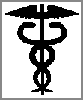 HEIGHT and WIDTH specify the image size. This lets
the browser know how much
space to set aside in the page for the image, so it can begin formatting the
page right away. For this reason alone,
HEIGHT and WIDTH specify the image size. This lets
the browser know how much
space to set aside in the page for the image, so it can begin formatting the
page right away. For this reason alone,
You should always specify HEIGHT and WIDTH -- this speeds up the rendering of the page, particularly for users with slow connections.
You can also HEIGHT and WIDTH to resize an image. Here are some
examples, based on our friend, Caduceus.
<img src="caduceus.gif" alt="" align="left" width=30 height="90"> The caduceus is a widely known medical symbol, and consists of two snakes twined around a winged staff... |
|