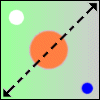
This
div contains a floated
img element: --
the element is floated to the left using the
float: left
property. All images have a 10 pixel white padding space, surrounded
by a thin black border. This image has no special margins, so it is
flush with the left edge of the
div. Note the text flow
around the image.
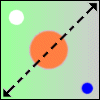
This
div contains a a floated
img element:
-- the element is floated to the left using the
float: left
property. This uses negative top and left margins to move the image
over the preceding
div. Note how text in the markup
after the image flows around the image, obeying the margins
set by the
img element's right and bottom margins (1em).
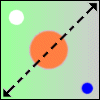
This
div contains a floated
img element: --
the element is floated to the left using the
float: left
property. This
img uses negative right and bottom margins to
move the "flowed" text such that it overlaps the image. Note how the
text overlaps the image.